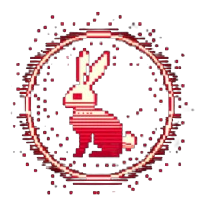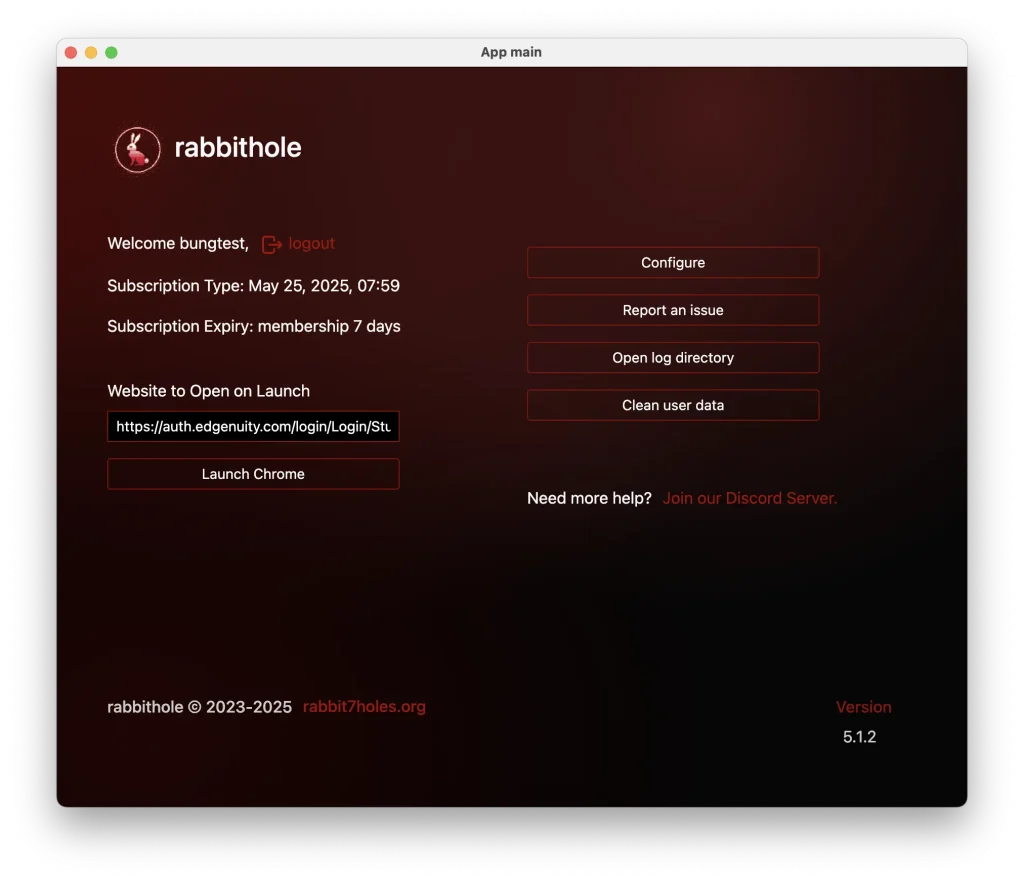
Website to Open on Launch:
Specify the online learning platform (e.g., Edgenuity) or login portal (e.g., ClassLink) that automatically opens when you click “Launch Chrome.” This is the starting page for your session.
Number of Tabs to Open: (Partnership Only)
Note: The bot script operates only on tabs opened by rabbithole. It does not work on:
- New windows opened manually (e.g., via browser clicks).
Configure app
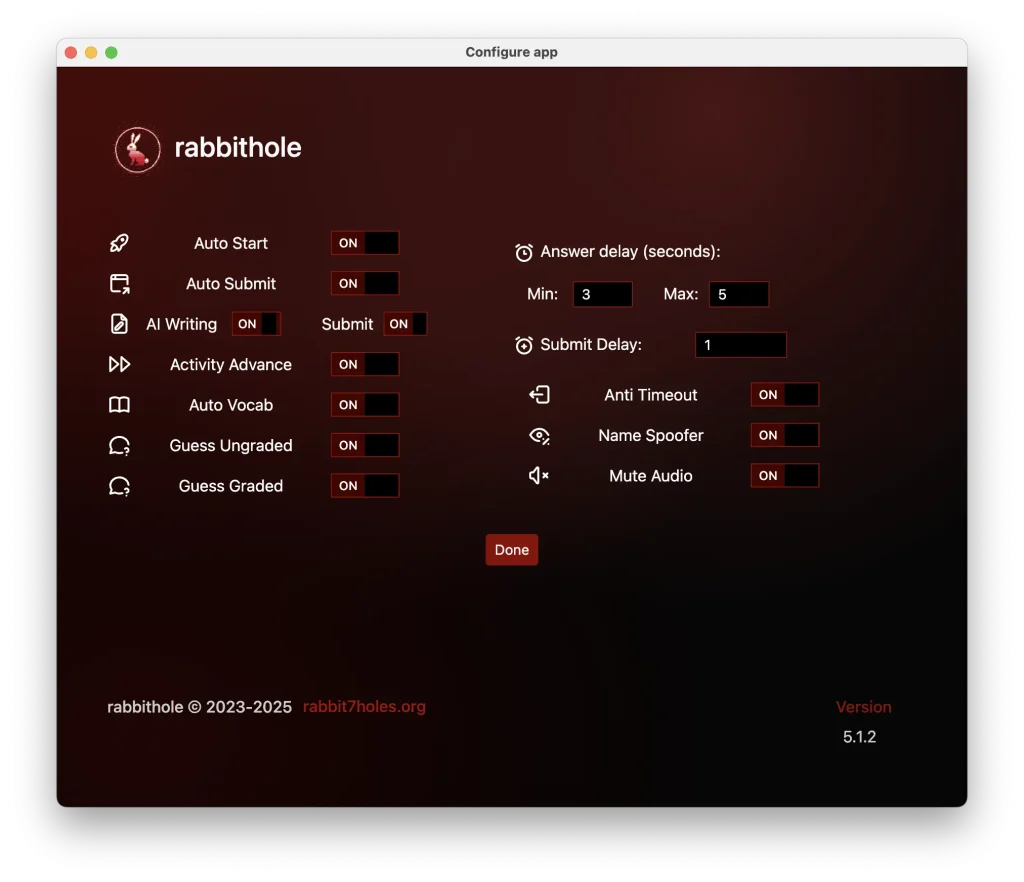
Automation Features
- Auto Start: Starts questions for you automatically—no need to click “Begin.”
- Auto Submit: Submits quizzes as soon as you finish (like a robot helper!).
- AI Writing: Helps write essays or answers using AI (think of it as a smart writing buddy).
- Auto Submit Writing: Turns in writing assignments automatically when done.
- Activity Advance: Moves you to the next lesson or task automatically.
Answer Settings
- Guess Ungraded: Picks random answers for practice quizzes (non-graded work).
- Guess Graded: Guesses answers for graded quizzes if no answer is found (use carefully!).
- Auto Vocab: Fills in vocabulary words automatically (like magic flashcards).
Timing & Delays
- Answer Speed: Choose how fast/slow the bot answers questions (e.g., 3-5 seconds).
- Min Delay: The shortest time (in seconds) it’ll wait before answering.
- Max Delay: The longest time (in seconds) it’ll wait.
The bot randomly picks a time between these two numbers to make it look more human.
- Submit Delay: How long to wait before submitting work (avoids looking too fast).
Privacy & Convenience
- Anti Timeout: Keeps you logged in even if you walk away (no annoying timeouts!).
- Name Spoofer: Hides your real name in the app (like an invisibility cloak for your identity).
- Mute Audio: Silences Chrome—perfect for studying in class or a library.